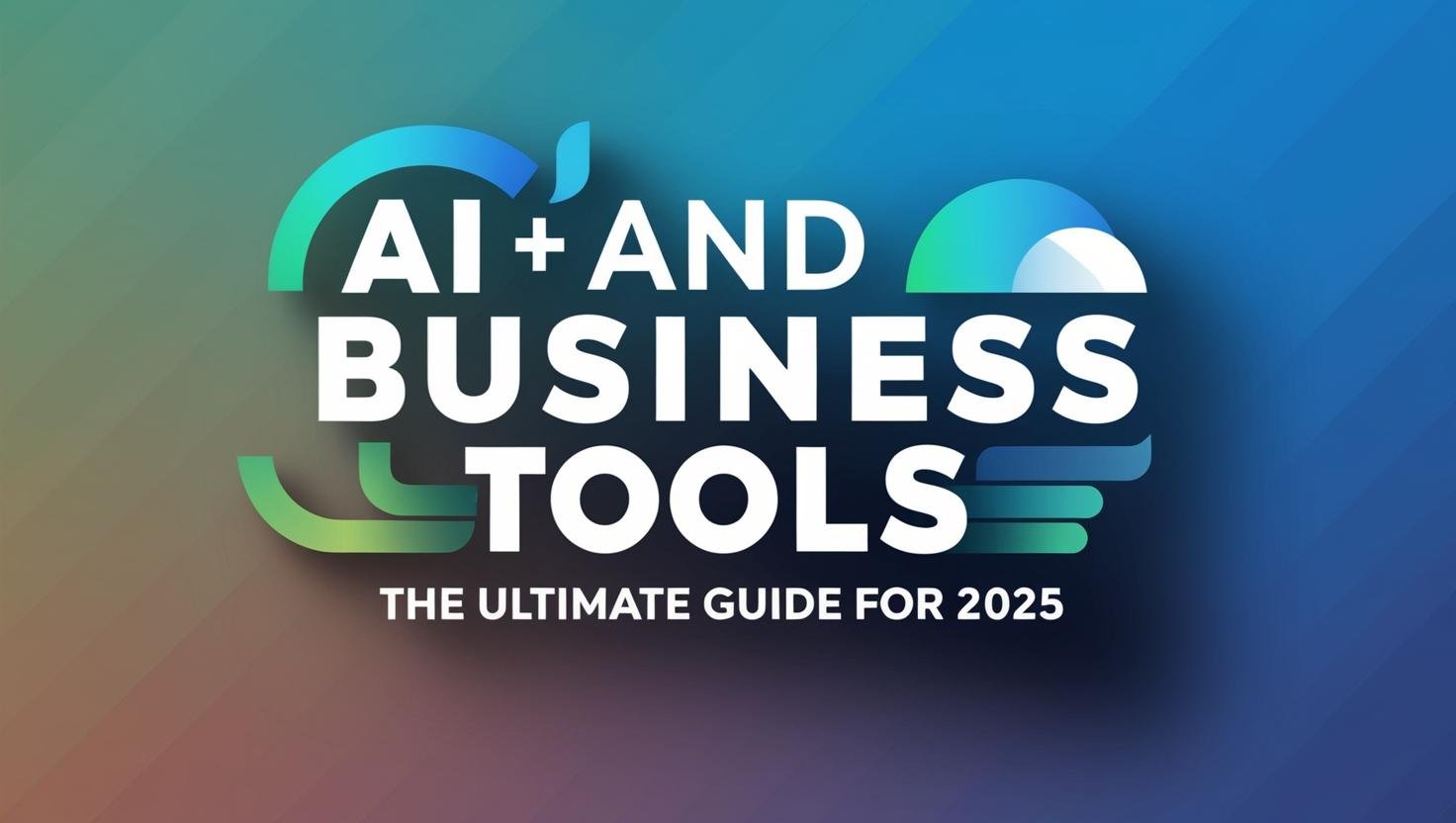Introduction
Clear, professional writing is essential for business success in today’s digital world. Every email, report, and presentation shapes your professional image and affects your business relationships.
Grammarly is an AI-powered writing assistant that transforms the way professionals communicate. This intelligent tool acts as your personal editor, catching errors and enhancing your writing quality in real-time.
Think of Grammarly as your silent writing partner, working behind the scenes to:
- Eliminate embarrassing grammar mistakes
- Refine your tone for different business contexts
- Enhance clarity in your communication
- Save time on proofreading and editing
The integration of AI technology in writing tools has changed how we approach business communication. You’re no longer limited to basic spell-check functions – Grammarly’s advanced algorithms analyze context, suggest improvements, and help maintain consistency across all your business documents.
Ready to improve your business writing? Let’s explore how Grammarly can transform your professional communication from good to exceptional.
Understanding Grammarly as an AI Writing Tool
Grammarly is a powerful AI-powered writing assistant that changes the way you create and improve written content. This intelligent grammar checker tool analyzes your text as you write, offering immediate feedback on different aspects of your writing.
How Grammarly Works
The AI technology behind Grammarly uses advanced algorithms to process your text, understanding the context, tone, and intent. These algorithms compare your writing against large databases of correct language usage patterns to find potential improvements.
Key Features of Grammarly’s AI System:
- Real-time spelling detection and correction
- Advanced punctuation analysis
- Grammar rule enforcement
- Sentence structure optimization
- Context-aware vocabulary suggestions
How Suggestions Are Highlighted
The tool uses color-coded flags to highlight different types of suggestions:
- Red underlines: Spelling, punctuation, and basic grammar issues
- Blue underlines: Clarity and conciseness improvements
- Green underlines: Vocabulary enhancements
- Purple underlines: Tone adjustments
More Than Just a Spell Checker
Grammarly’s AI capabilities go beyond basic error detection. The system learns from millions of writing samples to provide contextually appropriate suggestions, making it more than just a traditional spell checker. You’ll receive explanations for each suggested correction, helping you understand the reasoning behind the recommendations and improve your writing skills over time.
Seamless Integration with Various Platforms
The tool integrates smoothly with different platforms, including:
- Web browsers (Chrome, Firefox, Safari, Edge)
- Desktop applications (Microsoft Word, Outlook)
- Mobile keyboards
- Native desktop app for Windows and Mac
Free Version vs. Premium/Business Plans
Grammarly’s free version serves as a reliable starting point for basic writing assistance. You’ll receive essential support for:
- Spelling corrections
- Basic punctuation checks
- Critical grammar error detection
- Basic tone suggestions
The Premium plan ($30/month or $144/year) unlocks advanced writing capabilities:
- Style improvements with contextual suggestions
- AI-powered sentence rewrites
- Inclusive language recommendations
- Clarity-focused revisions
- Full-sentence clarity rewrites
- Tone adjustments
- Word choice enhancements
- Plagiarism detection
For teams seeking unified communication standards, the Business plan ($15/month per user or $180/person/year) adds:
- Style guide creation and enforcement
- Brand tone alignment
- Team performance analytics
- Priority email support
- Account roles and permissions
- Centralized billing
- Admin controls
- Security features
Each tier builds upon the previous level’s features, creating a comprehensive writing enhancement system. The free version helps you maintain basic writing standards, Premium elevates your individual writing quality, and Business ensures consistent communication across your organization.
How Grammarly Supports Business Writing Professionals
Grammarly is a digital writing assistant that helps business professionals create polished, error-free content. Its real-time suggestions ensure that all business communications maintain a professional image:
- Email Communication: Catch embarrassing mistakes before hitting send, ensuring your messages reflect professionalism and attention to detail
- Client Proposals: Create compelling, error-free documents that showcase your expertise and build trust with potential clients
- Team Collaboration: Share style guides and maintain consistent writing standards across your organization’s documents
- Time Efficiency: Reduce proofreading time with instant feedback on grammar, punctuation, and style issues
The tool’s AI-powered system adapts to different business contexts, helping you strike the right tone – whether you’re drafting a formal report or crafting a friendly team update. Its built-in tone detector ensures your message aligns with your intended audience, while the clarity suggestions help you communicate complex ideas in accessible language.
Business professionals can leverage Grammarly’s browser extension to maintain quality writing standards across platforms, from LinkedIn posts to Google Docs collaborations.
Key Features Beneficial for Business Professionals
Color-Coded Flagging System
Grammarly’s color-coded flagging system serves as your digital proofreading assistant, marking different types of writing issues with distinct colors:
- Red underlines highlight critical spelling, punctuation, and grammar errors
- Blue markings indicate areas where clarity and conciseness can be improved
- Green flags suggest opportunities to enhance sentence liveliness
- Purple underlines point out tone adjustments for formality and friendliness
Clean Desktop App Interface
The desktop app provides a clean, distraction-free interface with a simple “New Document” button. You can type directly, paste content, or upload files in various formats:
- Word DOCX
- LibreOffice ODT
- RTF
- TXT
Integration Capabilities
Grammarly’s integration capabilities extend your writing support across multiple platforms:
- Windows and Mac built-in applications
- Microsoft Word and Outlook
- Popular browsers (Chrome, Firefox, Safari, Microsoft Edge)
- Communication tools (Slack, Facebook Messenger)
AI-Powered Style Suggestions
The AI-powered style suggestions help you maintain consistency in your business documents. You receive real-time recommendations for:
- Sentence structure improvements
- Word choice enhancements
- Tone adjustments
- Inclusive language options
These features work together to help you create polished, professional documents that reflect your business standards and maintain a consistent brand voice across all communications.
Limitations and Considerations When Using Grammarly as Your AI Writing Assistant Tool
While Grammarly excels at catching basic writing errors, you’ll need to exercise caution when implementing its style suggestions. The AI can misinterpret context and nuance, leading to recommendations that might alter your intended meaning.
Here are critical limitations to keep in mind:
- Style Suggestions Can Be Generic: The AI tends to suggest bland, machine-like alternatives. In one instance, it recommended changing Churchill’s powerful wartime speeches to more generic versions, stripping away their historical impact.
- Meaning Alterations: The tool can sometimes rewrite prose to convey the opposite of what you intended. For example:
- Suggesting “terrible advice” instead of “bad advice”
- Replacing “awesome” with “fantastic” or “incredible” when the original word choice better suits the context
- Context Misunderstandings: Grammarly’s AI doesn’t always grasp:
- Industry-specific terminology
- Creative writing elements
- Intentional style choices
- Cultural references
You’ll find the tool most reliable for:
- Spelling corrections
- Punctuation fixes
- Basic grammar checks
- Typing error detection
To maintain your writing’s authenticity, treat Grammarly’s suggestions as recommendations rather than commands. Your judgment and understanding of context remain essential for producing high-quality business content that resonates with your audience.
Who Should Use Grammarly as Their Go-To Grammar Checker Tool?
Grammarly is a versatile writing assistant that can be used by individuals at different proficiency levels in business settings. Here’s who can benefit the most from this tool:
1. Beginners and English Learners
Grammarly is perfect for beginners and English learners who want to improve their writing skills. It can help them:
- Catch basic spelling and grammatical errors
- Build confidence in business communication
- Understand and learn from their mistakes through explanations provided by the tool
2. Intermediate Writers
Intermediate writers can also benefit from using Grammarly. It can assist them in:
- Refining their sentence structure
- Identifying clarity issues in their business documents
- Suggesting tone adjustments for more professional communication
3. Advanced Writers
Even advanced writers can find value in using Grammarly. It can serve as an additional proofreading layer, helping them:
- Catch typing errors and minor oversights that may have been missed during self-editing
- Ensure consistency by flagging any British/American spelling inconsistencies
4. Business Teams
Grammarly is not only beneficial for individual writers but also for business teams. It can help maintain consistent writing standards across departments, enhance client communication quality, and speed up document review processes.
The tool proves particularly valuable for time-sensitive business tasks where accuracy matters. You’ll find it useful when crafting emails, reports, presentations, or any business documentation requiring polished writing.
Conclusion
Grammarly is a powerful tool that can help you improve your business writing. With its AI-driven features, you can turn simple messages into professional content that connects with your audience.
While the free version of Grammarly is a good starting point, upgrading to Grammarly Premium will give you access to even more features that can take your writing to the next level:
- Advanced Tone Detection – Craft messages that strike the right chord with clients and colleagues
- Plagiarism Checker – Ensure content originality across your business documents
- Style Suggestions – Polish your writing for maximum impact and clarity
Investing in Grammarly Premium or Business plans can bring significant benefits to your business:
- Enhanced team communication
- Stronger client relationships
- Time savings on document revisions
- Consistent brand voice across all channels
Don’t wait any longer – check out Grammarly’s subscription options today and see how it can transform your business writing. Remember, effective communication is key to professional success, and Grammarly has the tools you need to make it happen.